GSTR-1 Auto-Population through E-Invoice Details
Updates from 2020 – From 1st October 2020, all those taxpayers whose annual turnover was more than INR 500 crores were required to implement e-Invoicing.
Updates from 2021 – Likewise, the taxpayers with an annual turnover of more than INR 100 crores had to implement the e-Invoicing process from 1st January 2021.
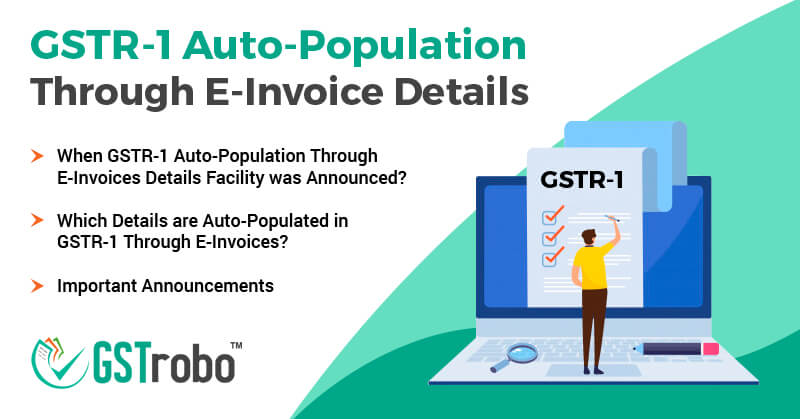
Under this new invoicing system, taxpayers have to generate invoices on their ERPs and submit the same on the IRP electronically. Then, the IRP will validate the details in these invoices and generate an IRN and a signed QR code. Then such signed e-invoices are sent back to the taxpayer electronically.
When GSTR-1 auto-population through E-invoices details facility was announced?
On 13th November 2020, the GSTN announced that the e-Invoices details would get auto-populated in the GSTR-1 respective tables. The GSTR-1 format has been amended to facilitate the same. Specific tabs/labels are added on the GSTR-1 dashboard and supporting screens. The Government has additionally clarified that taxpayers, for whom e-Invoicing isn’t applicable can ignore these new options.
Which Details Are Auto-Populated in GSTR-1 through e-invoices?
Here are the GSTR-1 details that get auto-populated through e-invoices:
| S.No. | Supply Type | GSTR-1 Table that Auto-Populates through E-Invoice Details |
| 1. | Outward taxable supplies made to a registered taxable person ( B2B supplies not including Reverse charge supplies and supplies made via e-com operators) | Table-4A of GSTR-1 |
| 2. | Outward taxable supplies made to a registered taxable person attracting reverse charge | Table-4B of GSTR-1 |
| 3. | Export Supplies | Table-6A of GSTR-1 |
| 4. | Credit/Debit Note issued to a registered person (CDNR) | Table-9B |
| 5. | Credit/Debit Note issued to an unregistered person (CDNUR) | Table-9B |
Important Points to Remember
Taxpayers can download the excel file from the GST Portal consisting of the details that are available for auto-population. However, the taxpayer needs to keep the following points in mind before filing auto-populated details of e-invoice in GSTR-1:
- If all the invoices registered to the IRP are present in the excel sheet.
- Check the status of each IRN generated against each e-invoice.
- Details are populated correctly.
Important Notes
Note 1: The details in the GSTR-1 will get auto-populated based on the e-invoice date.
Note 2: In case if the IRN is canceled for e-invoice(s), the details of such e-invoice(s) will be removed from the respective table of the GSTR-1.
Note 3: The taxpayer can manually edit the e-invoice details but in such a scenario some of the e-invoice fields (source, IRN, and IRN date) will reset, and show blank space. However, such edited details will not be considered as auto-populated fields.
How Can GSTrobo® Help you?
GSTrobo® a division of Binary Semantics Ltd. is a one-stop GST compliance software provider and a leading ASP- GSP. We provide industry leading GST, e-way bill, and e-invoicing software. These solutions not only seamlessly integrate with all the ERPs but also automates most of your GST compliance needs saving your precious time and efforts.
