Re-Generate Consolidated E-way Bill Through Updating Transportation Details on Common Portal
In case due to some unanticipated reasons you have to change your vehicle during movement of consignments, then you have to Re-generate consolidated EWB to update the new vehicle details.
In order to update the transportation or vehicle number for the consolidated EWB, you have to follow the below steps:
Step 1: Select sub-option ‘Re-generate’ under the option ‘Consolidated EWB’. The following page ‘Re-generate CEWB with new Trans. details’ will get displayed,
[Fig 1]
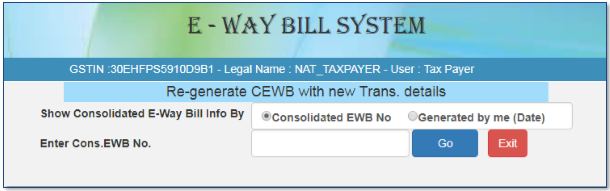
Step 2: In the ‘Show Consolidated E-Way Bill Info By’ two options will be visible as shown in above figure. As per this selection, you have to enter the next field.
i. Consolidated EWB No. – If you select the consolidated EWB No., then the next field will ask you to ‘Enter Consolidated EWB No.’ as shown in above figure and here you have to enter the 10 digit consolidated EWB No.
ii. Generated by me (Date) – If you selected this option, the next field will require you to select the date of generation of consolidated EWB in the ‘Enter Cons. EWB Generated Date’.

Step 3: After selecting and entering the EWB No. Or date, click ‘Go’.
A list of consolidated EWB will be displayed as shown in above figure, from which you have to select that particular consolidated e-way bill in which you want to update the vehicle number. After selecting the particular consolidated EWB, vehicle updation form for that particular EWB gets displayed.
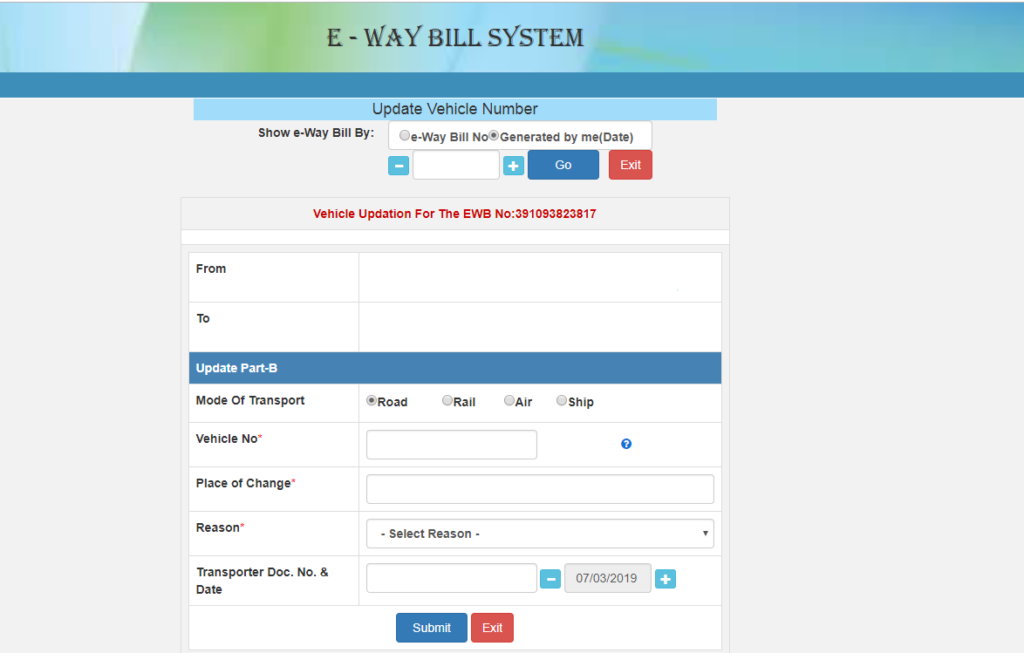
Now you need to update Part-B details for your vehicle by entering the required details as show above in figure such as
- Select “Mode of Transport” by which you are transporting your consignment i.e via Road, Rail, Air or Ship
- Enter New Vehicle No.
- Enter Place of change of vehicle
- Select State of change of vehicle from drop-down.
- Select Reason for change in transportation details from the drop-down.
- Enter the Transporter Document No. And select Date.
Step 4: Click ‘Submit’ after filling all the details.
If there will be any errors in the entered details, EWB system will pop up error message. Otherwise the details you have entered will be validated and your vehicle number will get updated in your consolidated EWB.


One Reply to “Re-Generate Consolidated E-way Bill Through Updating Transportation Details on Common Portal”
It’s amazing for me to have a site, which is good in support of my experience. thanks