How to Update E-way Bill Transporter on Common Portal
You are allowed to update the EWB Transporter details for a particular EWB if the transporter gets changed for further movement of goods.
Step 1: Login into E-way bill system using link – https://ewaybillgst.gov.in/login.aspx.
Step 2: Click ‘Update EWB Transporter’ under ‘e-Waybill’ option. “Update Transporter details of E-Way Bill” form is displayed as shown below in figure.
[Fig. 1]
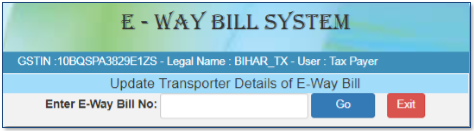
Step 3: You have to enter the EWB number and click ‘Go’.
The above form will get expanded requiring more details.
[Fig. 2]
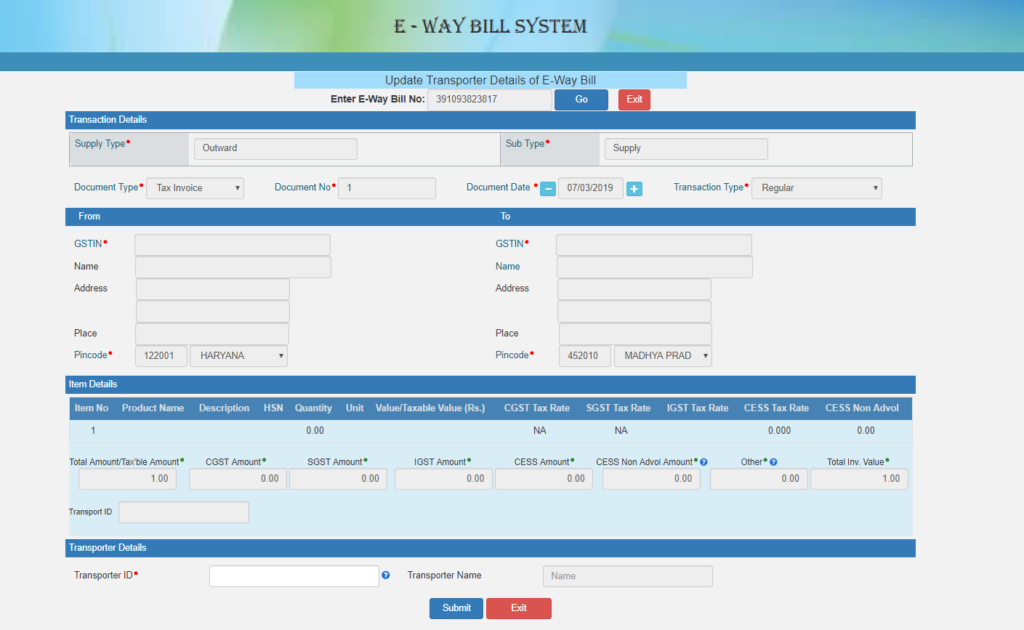
You can now update the transporter details by filling all the details. If you are facing trouble filling these details click here and goto transporter part to know how to fill them.
How to update transporters in bulk
You can update Transporter ID in bulk for multiple e-way bills at a time to save your time and efforts. For updating transporter details in bulk, you should have the EWB bulk converter tool or the excel file.
In order to get this tool, you had to go to EWB portal (Link: https://ewaybill.nic.in/ ) then goto Help section -> click Tools.
[Fig. 3]
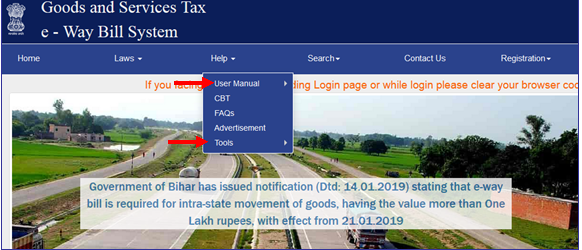
Click on Bulk Generation Tools, a page “Bulk Generation Attributes & Tools” is displayed.
[Fig 4]
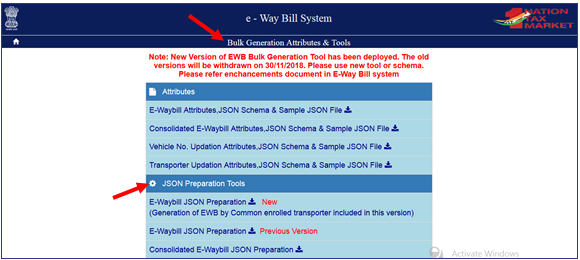
Or to directly go to the “Bulk Generation Attributes & Tools” page to get the tool , click on this link -> https://docs.ewaybillgst.gov.in/ html/formatdownloadnew.html
Goto “JSON preparation tools” -> click on “Vehicle No. Updation JSON Preparation”.
[Fig. 5]
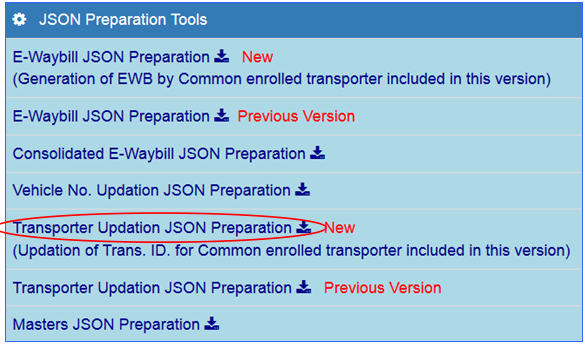
This will be opened as an excel file/spreadsheet.
[Fig. 6]
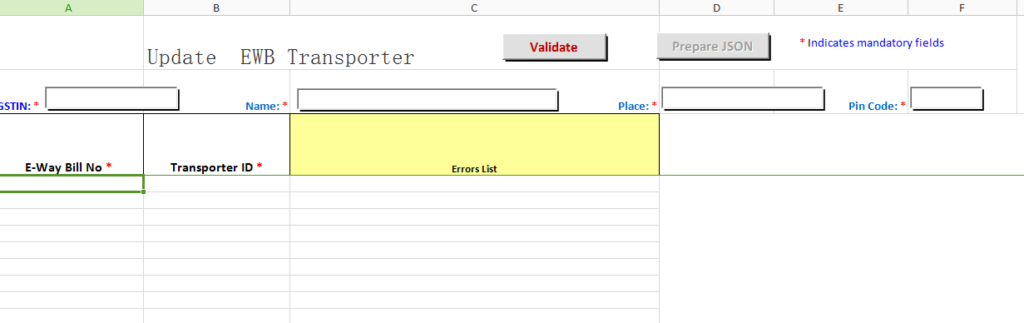
Fill the required details in the excel sheet and validate the details for correctness by clicking the red colored validate button displayed on the top of excel sheet. Once the details are validated, you can click the ‘Prepare JSON’ button to generate the JSON file.
After generating this JSON file, to update Part- B transporter details for Bulk, follow the below steps –
Step 1: Login into E-way bill system using link – https://ewaybillgst.gov.in/login.aspx.
Step 2: Click ‘Update EWB Trans.-Bulk’ under E-Way Bill option. The ‘Bulk Transporter Upload’ page is displayed as shown below –
[Fig. 7]
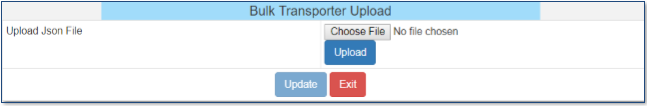
Step 3: Then you have to choose the JSON file containing Transporter ID details.
Step 4: After successfully uploading the JSON file, click on the ‘Update’ button. Transporter Id’s will get updated in multiple e-way bills as per the data entered in your JSON file.

