How to Obtain a Transporter ID for E-Way Bill Generation?
A Transporter ID is a 15-digit Unique Identification Number that is assigned to an unregistered Transporter. This Transporter ID aids in the generation of e-Way Bills by the transporter. Now, the question arises when do the unregistered transporter needs to generate an e-Way Bill?
When the consignment value exceeds INR 50,000 or the aggregate value of items in a vehicle exceeds INR 50,000, the transporter must generate an e-Way Bill. The Government of India introduced the concept of Transporter ID check since it is critical for an unregistered transporter to issue an e-Way Bill. When an unregistered transporter moves cargo from one location to another, he must use the transport ID instead of the GSTIN. With the use of the transporter id search facility, he simply needs to deliver this transporter ID to the consignor or consignee as the case may be. This TRANSIN or Transporter id can be shared by the transporter with his/her clients, who may enter this number while generating e-waybills for assigning goods to him/her for transportation. Let’s have a look at how to do that in this blog?
How to Obtain a Transporter ID for E-Way Bill Generation?
To obtain a Transporter ID number for e-way bill generation, the transporter must first register on the e-Way Bill portal.
Step 1: Go to the E-Way Bill Portal and login.
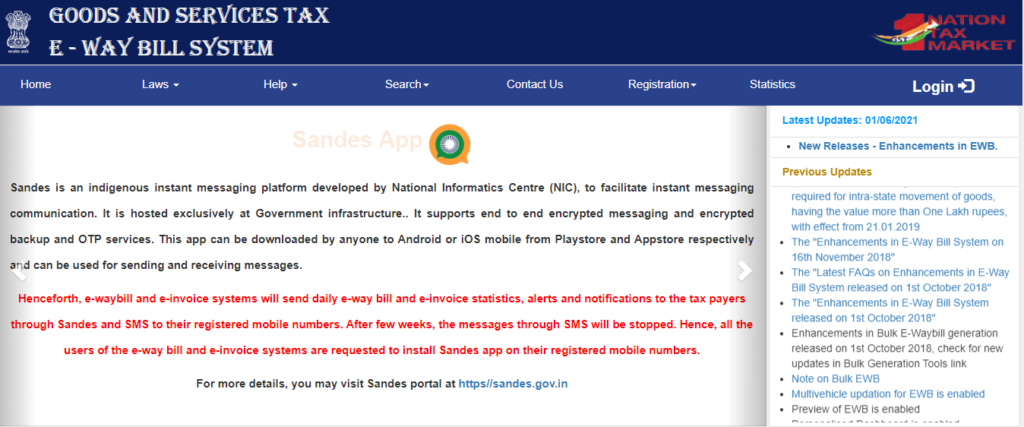
Step 2: Select Enrolment for Transporters from the Registration button at the top of the navigation bar.
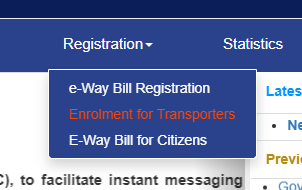
Step 3: After selecting that option, you will be taken to a new page that displays Enrollment Application Form parts. To apply for a transporter ID, you must complete eight sections of the application form
1. Name of the state in the first section of the enrollment form.
2. This section is divided into three sections.
• Legal Name (As per PAN)
• Trade Name (If Any)
• Permanent Account Number (PAN)
3. The enrollment type is the third section. Warehouse or Depot is one of the four options available to you. The other options are:
• Godown
• Transportation Services
• Cold Storage
4. You must select the business constitution in the fourth section of the enrollment form. In other words, you must specify the sort of business for which you wish to apply for a transporter ID, such as a foreign company, a partnership firm, a sole proprietorship, a private limited company, a public limited company, an LLP, or something else (HUF, AOP, BOI and so on).
5. The transporter must specify three things in this section of the enrollment form.
• Principal Place of Business
• Contact details
• Whether the space is owned, leased, rented, consented, shared, or otherwise.
6. This section of the Transporter’s ID registration form is for the login information, and the transporter must enter a unique User ID and password. It should be noted that the transporter can use the Check Button to see if the user ID has been taken or not.
7. After the transporter has provided all of the required information, he or she must check the details by clicking the check button.
Step 4: TRANSIN or Transporter id is a 15-digit unique number generated by the EWB system for unregistered transporter, once he/she enrolls on the system which is similar to GSTIN format and is based on state code, PAN and Checksum digit. The transporter will be given this transporter ID after all of the details have been verified. He or she must inform the consignor and consignee of this information so that the transporter can modify the details in PART-B of the e-Way Bill.

