How to Generate E-way Bill Detention Report
In case if the goods or vehicle of the taxpayer or transporter has been seized/ halted by the tax officers and is unnecessarily confined or detained for a duration more than thirty minutes, then the transporter can enter the detention report on EWB portal for appropriate action to be taken by designated officer immediately. The detention report goes to the concerned senior GST State/Central officer for redressing the grievance.
Step 1: Login into E-way bill system using this link – https://ewaybillgst.gov.in/login.aspx
Step 2: Goto Main Menu options visible on the left side of the EWB portal.

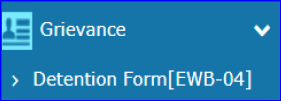
Step 3: Click on ‘Grievance’ option, then click ‘Detention Form [EWB-04]’, A ‘Form for Detention Entry’ will open up asking you to enter your EWB number.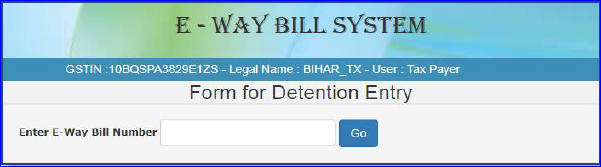
Step 4: Enter the EWB number and click ‘Go’.
As you will click on ‘Go’, the form will get expanded requiring you to enter more details which includes ‘Detention Details’ and ‘Verifying Officer Details’.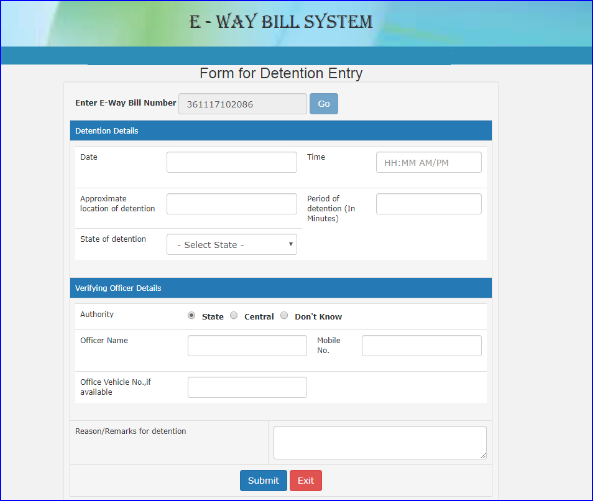
Step 5: Enter Detention Details of the vehicle as Described below:-
a) Enter Date and Time (time entered must be in HH:MM AM/PM) of Detention.
b) Enter the Approximate Location of Detention.
c) Enter Period of Detention (Period of Detention Should be Entered In Minutes)
d) Select ‘State of Detention’ from the Dropdown.
Step 6: Enter Verifying Officer Details of the Vehicle as Described below:-
a) Authority – Select the type of authority whether its a ‘State’ authority or a ‘Central’ authority. In case you don’t know about this, you have an option ‘Don’t Know’ to select.
b) Name, if available – Enter Name of authority (Verifying Officer), if it is available.
c) Enter the Mobile No. of verifying officer, if available.
d) Enter Office Vehicle No., if available.
Step 7: Write the ‘Reason/ Remarks for Detention’ of the vehicle in the textbox available.
Step 8: Click on ‘Submit’.

