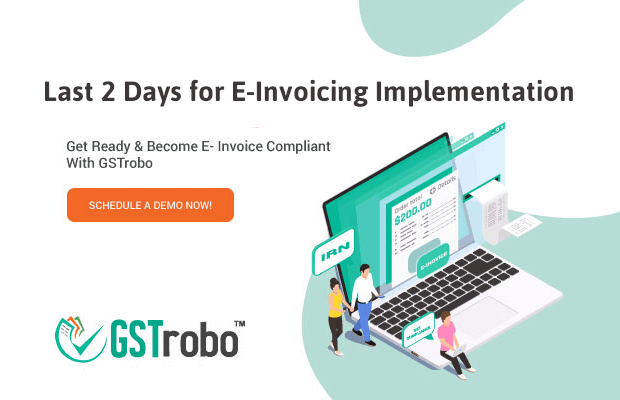Last 2 Days for E-Invoicing Implementation
The third phase of e-invoicing covered businesses with an INR 100 Crores turnover. The next phase of e-invoicing will get implemented from April 1, 2022, which is only 7 days away for the businesses with turnover INR 20 Crores or more in the previous Financial Year.
Benefits of E-invoicing
The implementation of e-invoicing will also benefit businesses with more than Rs 100 crore turnover as it will automate several reporting processes. Such as:
- GST returns will get auto-populated from the e-invoice level data.
- The duplication of data between GST returns and e-way bills can be avoided.
- The recipients of suppliers can get real-time invoices and input credit data available.
How to Choose an Accurate E-Invoicing Implementation Approach?
Only 2 days to go for companies having INR 100+ crore turnover, here are the key processes to keep in mind to effect a smooth implementation:
- The Volume of transactions
- Level of organizational security
- Costs involved
- Risk factors
- Level of automation desired
How GSTrobo E-Invoicing Software can help Taxpayers?
As the last date of e-invoicing system implementation is approaching near it is important for the notified taxpayers that they don’t miss on anything. So, understanding the changing requirement GSTrobo developed e-invoicing software so that the notified taxpayer can comply with all the compliance related to the e-invoicing.
How to use the GSTrobo E-Invoicing Software?
Here is the user manual on how the notified taxpayer can use the GSTrobo e-invoicing software:
Step 1: Log in with the GSTrobo® E-Invoicing Software.
Step 2: Click New Invoices.
Step 3: Fill in all the mandatory fields and click save.
Step 4: Once you click save, an invoice will be created.
Step 5: Click on the Create IRN button to register the same on the IRN and to generate IRN.
Step 6: Using our software, you can view IRN data and status (Active/Inactive).
Step 7: Once IRN is generated you can view your e-invoice along with the QR Code.
Step 8: In case if you want to cancel the IRN you need to click on the Cancel IRN button.
You can visit the GSTrobo® YouTube channel for the same.
About GSTrobo®
GSTrobo®, a division of Binary Semantics is an authorized GSP and enlisted SDA with GSTN. GSTrobo® has an integrated and collaborative approach between E-Invoice, GST compliance, E-Way bill & telematics which has helped many organizations go completely digital with ease & compliance. The industry leaders are relying on the ease and simplicity of GST compliances for requirements ranging from Cloud-based solutions to Integrated Distributed Computing Solution utilizing powerful APIs and connectors from GSTrobo®.
Call us at +91-9773816111 or mail at info@gstrobo.com to experience the error-free, user-friendly & fastest approach!