Ultimate Guide to Generate E-invoice Under GST!
E-Invoice is the procedure of invoice validation electronically, for its use on the common GST portal. It’s mandatory for every registered person (whose one financial year turnover exceeds Rs. 100 cr.) to register for an e-invoice.
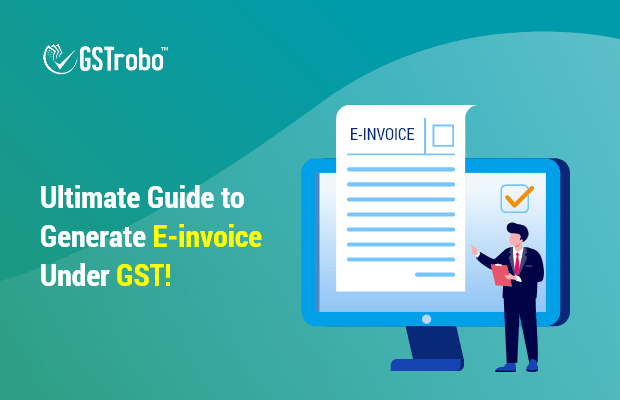
However, the taxpayer remains in perplex about the e-invoice process and also e-invoice benefits, which are quite imperative to know. But no worries! We are here to clear all your doubts regarding the E-Invoice generation process, which is a necessary step for GST return filing.
Here is the step-by-step guide to generate e-invoice process!
- Creation of Invoice
In every business, the supplier needs to create invoices on regular basis. Electronically reporting of invoices need to be completed by following a format, a valid procedure, and implementing mandatory conditions.
Few compulsory fields are:
- Transaction Details
- Buyer’s Details are consisting of state code, pin code, place, address, GSTIN, account number, IFSC code, payment mode, etc.
- Supplier’s Details are consisting of a supplier’s address, GSTIN of the supplier, etc.
- Item List details such as quantity, GST rate, SI. no., rate, assessable value, total invoice value, CGST/IGST/SGST amount, batch name/number, etc.
- Document Details
- Value Details
By using billing or accounting software, the supplier will be required to create e-invoice in the prescribed format. Furthermore, the software must be capable of generating a JSON of the final invoice. For the creation of a JSON, compulsory parameters and e-invoice schema are needed to be followed via these modes:
- Billing and accounting system that provides this service
- Using an offline tool for the generation of e-invoice
After the creation of the JSON file, it will get uploaded to IRP.
2. Generation of IRN
Now it is optional for the seller to generate a unique IRN (Invoice Reference Number) by using a standard hash generation algorithm. If he himself generated IRN, then at very first, the supplier will have the option to create ‘hash’ by considering some imperative parameters subsuming invoice number of supplier, GSTIN of the supplier, financial year. After the validation of this hash, it would become IRN of the e-invoice.
However, if the seller has not generated it, then IRP will get it generated itself. In both cases, i.e., either IRN is generated by the seller or by IRP itself, IRP Portal will proceed with a duplication check. This duplication check is performed to ensure that this IRN is unique.
3. Uploading the Invoice
For each invoice, JSON will be uploaded by the seller along with IRN, if IRN is generated by the seller. This uploading will be done to Invoice Registration Portal. Either you can upload it directly on the IRP, or can use third-party provided apps or even via GST Suvidha Provider; it can be uploaded.
After uploading the invoice, if it’s possible to create an E-way bill, then the supplier’s E-way bill Part-A will get created automatically, alongside the supplier’s ANX-1 (Annexure of inward and outward supplies).
4. Authentication and Signing
Now validation of IRN/hash alongside JSON will be done by IRP. If IRN has not been uploaded earlier by the supplier, then IRP will generate it. After it, authentication will be done against GST central registry. After this verification, its signatures will be added to the invoice and also, QR code to JSON.
The hash generated will be considered as the new IRN and become the unique identity of e-invoice for the whole year.
5. Data Sharing
Now this data uploaded will be shared with the GST system and E-way bill.
6. Download the E-Invoice
The digitally signed JSON with QR code and IRN will be sent back by the portal to the seller. Also, this invoice will be emailed to the buyer.
GSTRobo can help you in the generation of e-invoice under GST. You can get in touch with us and get it done right away.
